About
Cpremote is a distributed parallel backup software that can store backups in incremental , compressed or uncompressed format. You can do a lot of restore procedure and monitor the logs and progress of backup restore. The Cpremote backup software support user backup schedules and user storage pools. Now your backups will be protected as GDPR encrypted backups using the GPG encryption
List Backups:
This option will let you know how many backups you have in different distributed storage pools and backups from your schedule jobs. The following different types of List options are available
- List All My Backups - This will list all of you backups
- Storage Pool Backups - This will list all backups from each of your storage pools
- My Scheduled Backups - This will list all of your scheduled job backups
Restore Backups:
This menu will help you to restore your backups. There are different type sof restore options available.
- Restore from cpanel backups - Restore an item from a cpanel full backup
- Restore from scheduled backups - Restore a scheduled job backup
All these restore options will have the following restore items,
- Restore Full Backups
- Restore Web Site
- Restore Database
- Restore Email Accounts
- REstore Home Directory
- File or Directory Restore
- Restore DNS
- Restore Cron job
- Deleted Email Account Restore
- Deleted Database Restore
Restore Full Backups
This option will restore everything under your cpanel account. Please make sure to take a backup of your current data before proceeding with a full restore.
Restore Website
You can restore a domain or subdomain data from this menu. This will only restore files and directories.
Restore Databases
You can select a database and restore from the backup file. This will recreated the database and restore its data
Restore Email Accounts
You can restore any of your email accounts except the main account.
Restore Home Directory
This will restore everything under your home directory.
File or Directory Restore
You can restore a specific file or directory under your home folder. You need give the relative path from your home dir
Restore DNS
This option will restore the DNS zone template of your domain
Restore Cron job
This option will restore your cron job from a backup
Deleted Email account restore
This option will help you to restore a deleted email account
Deleted database restore
This option will help you to restore a deleted database. All privileges will be restored
Download Backups
The new cpremote will help you download backups into any folder under your home directory. You may need to give the relative path to your download folder. You can also monitor the download progress from the Download Progress window.
Start Backup Download
This option will help you to schedule a backup download process. You may need to enter a Storage folder name to store the downloaded backups.
Download progress
This option will show the download progress of a scheduled download. The progress include the task id, backup id date and time . This also show the status of the download. It will let you know where the downloaded backus are placed
Schedule Backups
The new cpremote have unlimited schedule options with a lots of schedule category. You need to enable the default schedule to start the backup process. There are lots of schedule option available they are, Please make sure to add your storage pool before scheduling your backups.
- List Backup Schedule(s)
- Schedule Full Backups
- Schedule Mysql DB Backups
- Schedule Email Backups
- Schedule Website Backup
- Schedule DNS Backups
- Schedule Cron Job Backups
- Directory Backup Schedule
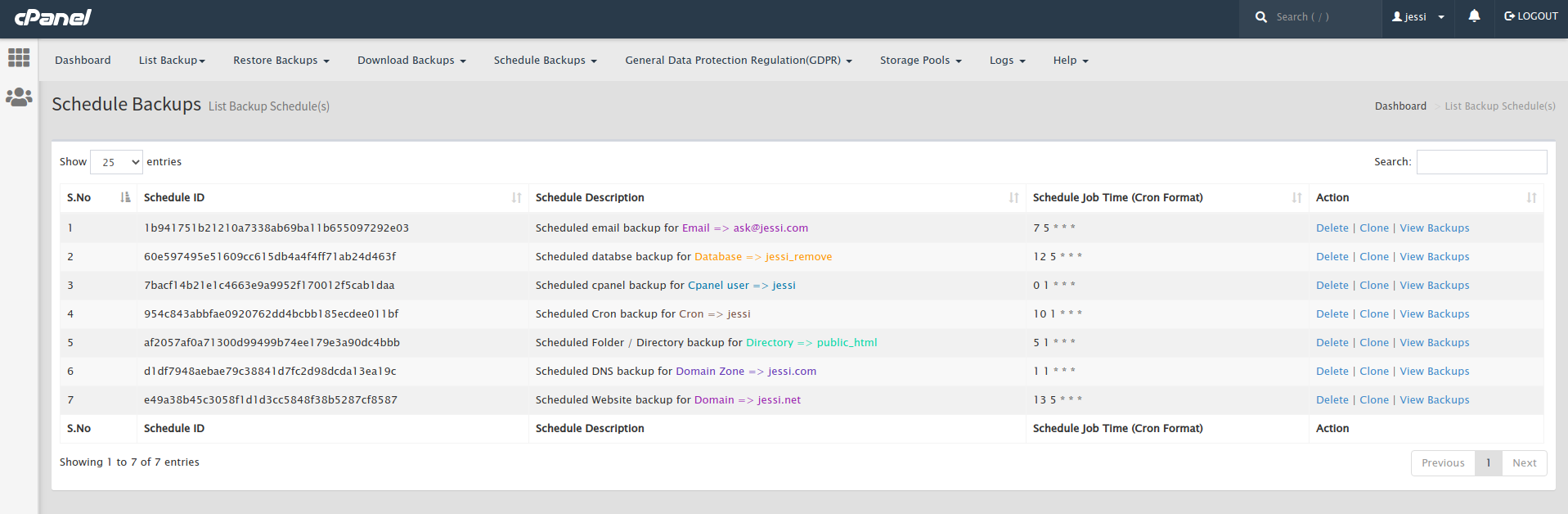
List Backup Schedule(s)
This option will list all your schedules. The additional clone schedule feature will help you to clone a schedule with a different time. You can also delete schedules. There is also an option to listthe backups from schedule
Schedule Full Backups
You can schedule full cpanel backups from this option.
Schedule Mysql DB Backups
If you need to take a regular database backup for a specific database. This option will help you
Schedule Email Backups
You can schedule and individual email account backup
Schedule DNS Backups
This option will help to schedule dns bakup of a domain
Schedule Cron Job Backups
You can configure a your cron job backup schedule
Schedule Website Backups
This option will help you to schedule backup a specific website
Directory Backup Schedule
You can set a folder backup in this option. Any folder under your home dir can be chosen. You can also restore this scheduled backup.
General Data Protection Regulation:
General Data Protection Regulation(GDPR) is a new feature introduced in cpremote 11. With this feature your backups will be encrypted and uploaded to the storage pools. If you cancel your hosting account from your server provider. Your encrypted backups will be deleted as per the administrator delete schedule. Cpremote use the GNU GPG encryption tools to encode your backups. Each of the server users will have a secret key , a public key and a private key. If the key is lost, then the encryption will faile , and that backup is considered as damaged
My GDPR Settings
You can chose to enable GDPR encryption or note
From this menu you can read the agreements , privacy policy, backup destination information, and the deletion timeGDPR Security Credentials
These credentials will help your to encode decode the backups. Each user will have unique set of keys. Please make sure to save these credentials properly.
Logs:
The cpremote log manager will help you download all of your backup related log files. Currently you can download the backup logs and restore log files
Backup Logs
This option will show all of your backup logs. You can download the log files.
My Restore Logs
This option will show all of your restore logs. These logs were created during the restore time.
Restore in Progres
This option will show you all of the restore progress tasks.