Filter For Cpanel Backups
Backup filters will Cpremot to include 21 different type of backup filters. These filters can be configured with individual cpanel backups or the default Cpanel backup schedules.
For Default schedules - A common filter or per user filter can be created
For per cpanel backup - A per job filter can be created
Available Filters
List Backup filters
From this option you can viwe all your backup filters associated with each schedules.
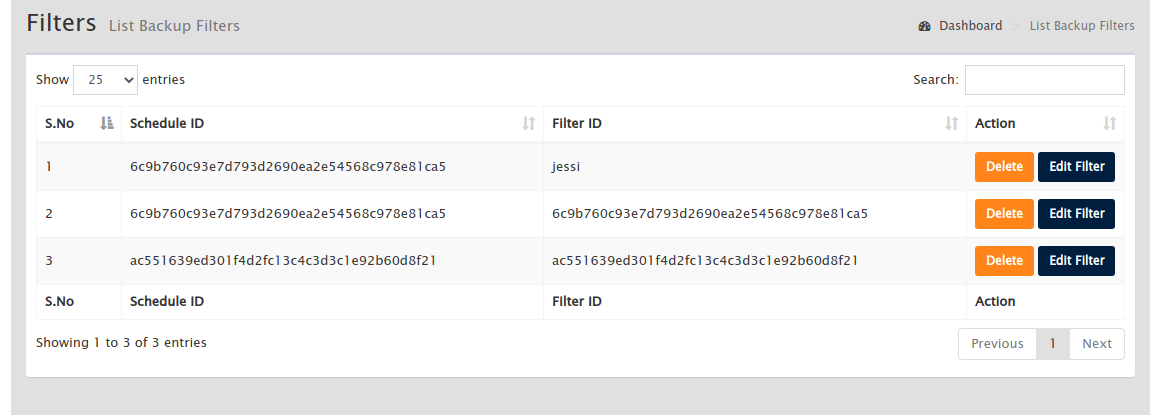
This page will allow you to edit a filter or delete the filter.
Create filters
To create a filter go to WHM >> Cpremote >> Filters >> Create Filter(s). This will list your current scheduled jobs inwhich you can create filters. The default backup schedule will have a default filter or per user filter
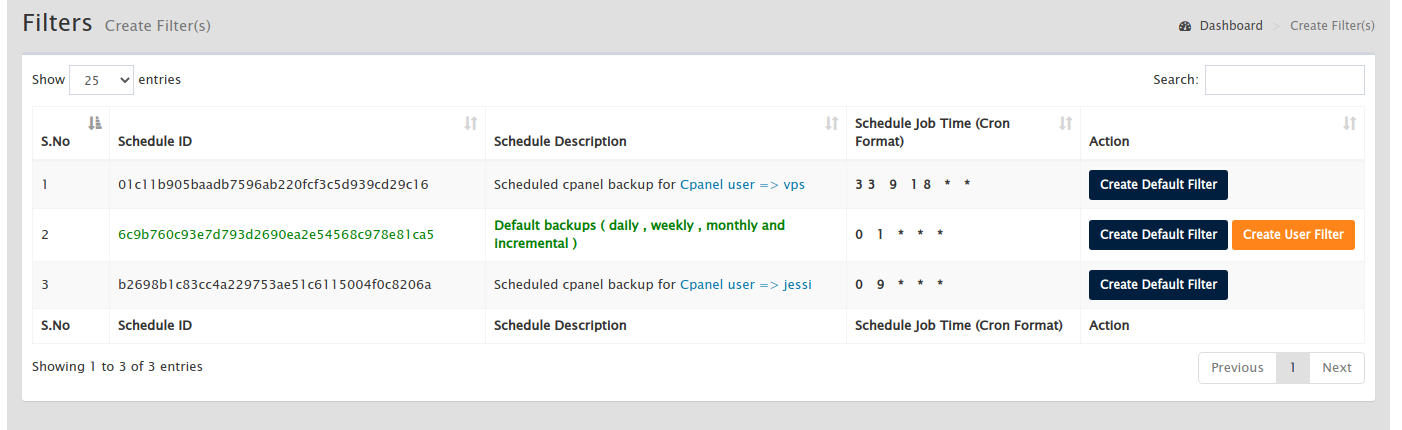
You need to click the proper create filter button to create a filter for the backup job . That will take you to the create filter page.
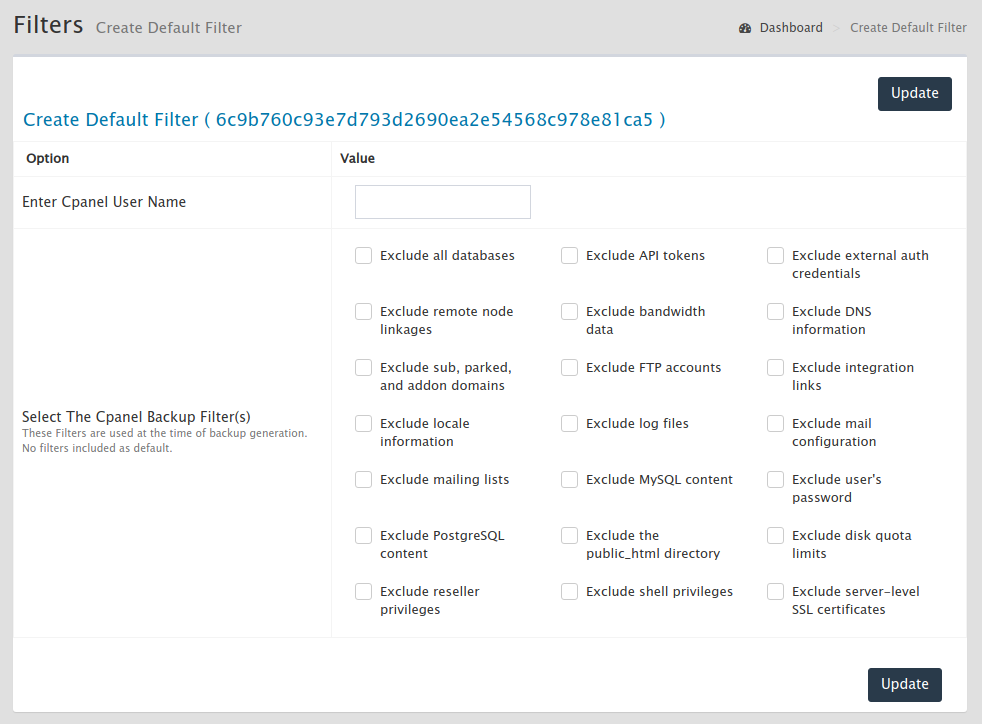
From this page you can create backup filters