Continuous Data Protection(CDP)
The Continuous Data Protection(CDP) is an enterprise level feature of cpremote. No other backup systems have this feature. This will enable live update of files to the Remote storage pool . Cpremote CDP use the git protocol to sync files. So basically all of your git commands and tools works fine. This also use the Git encryptions.
The CDP service need a Remote SSH Storage Pools to store the backups.
Note!
The CDP service use a local git repo to store the repodata. It will take a good amount of storage space. The defaule cache path is /home/.cdp.git
Configuer CDP
To start the configuration of CDP service to to WHM >> Cpremote >> Continuous Data Protection (CDP) >> Configure (CDP)
This page will ask you to select an SSH storage pools and enter the ignore file lists.
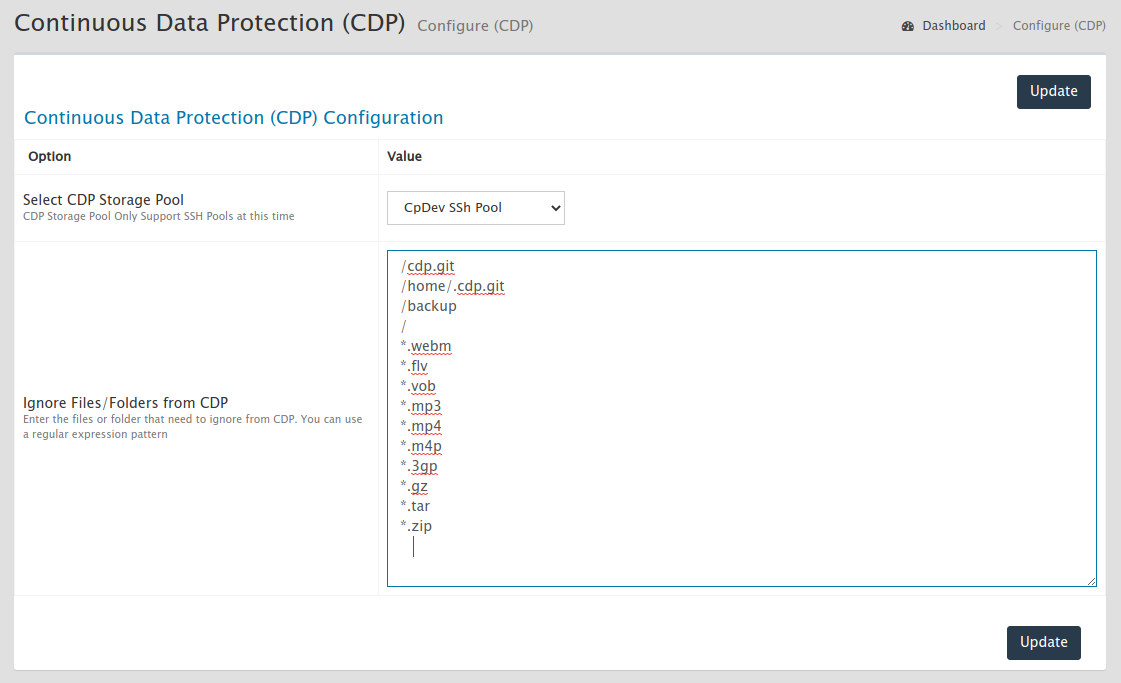
Chose your options and save it
Start First CDP Sync
Now you need to start the first CDP Sync . It will take some time depends on the amount of data and the transfer speed. So we recomend to run the following Command from shell on screen
root@server:$ screen
root@server:$ cpremotectl cdp init
Now the CDP server will start syncing the files first time
CDP Update Status
You can view the update status of your CDP server from WHM >> Cpremote >> Continuous Data Protection (CDP) >> CDP Update Status
By default this will list the last 7 days of status. It can be customized on the conf.py file of core cpremote